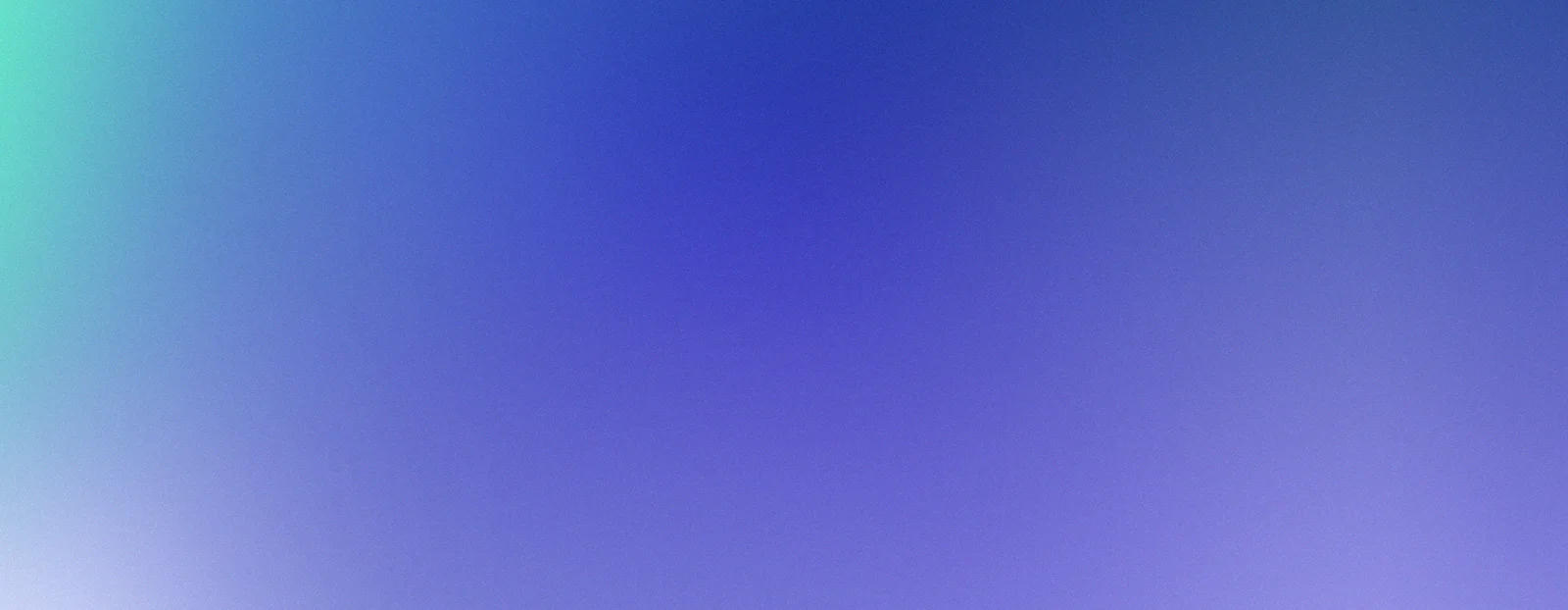Scheduling Made Easy
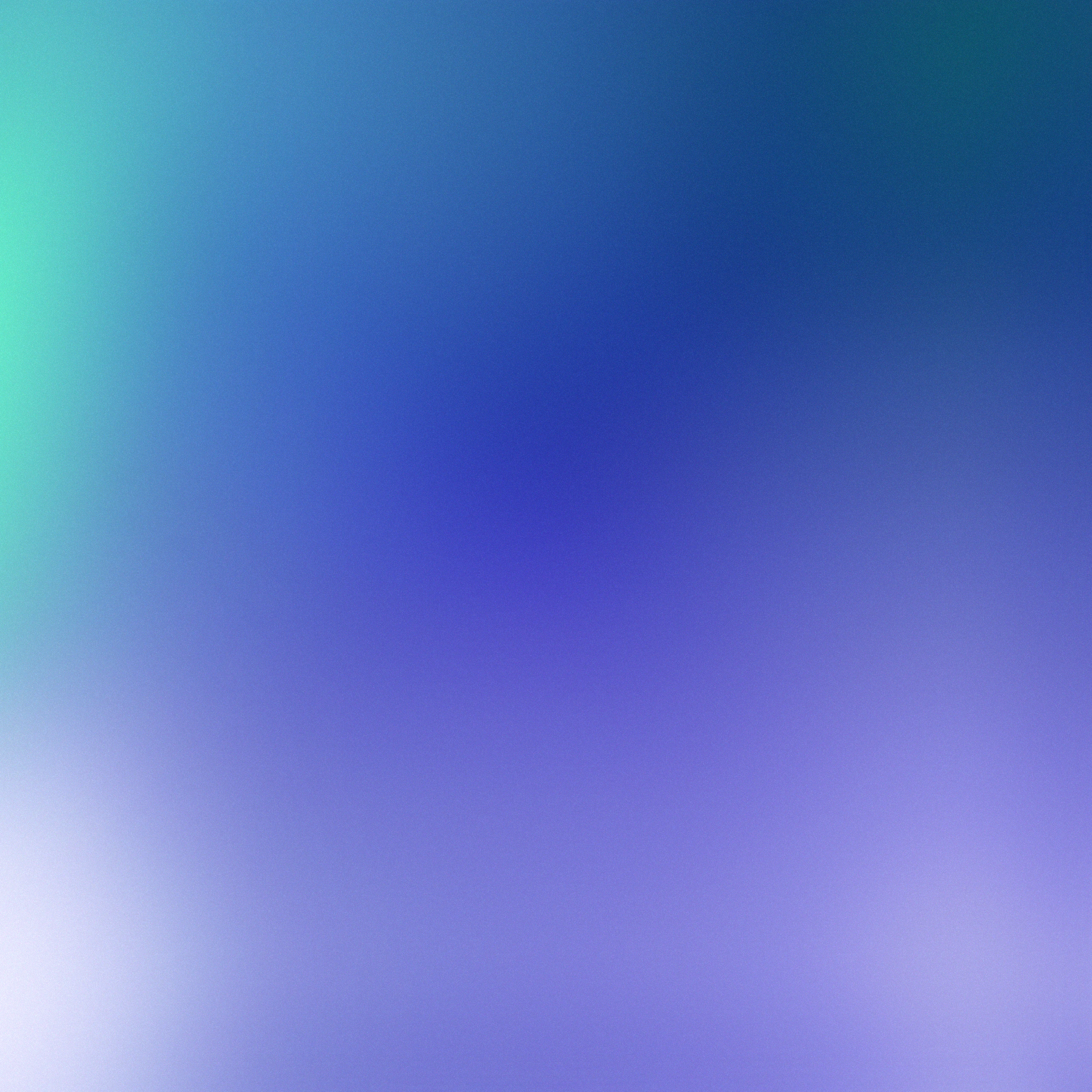
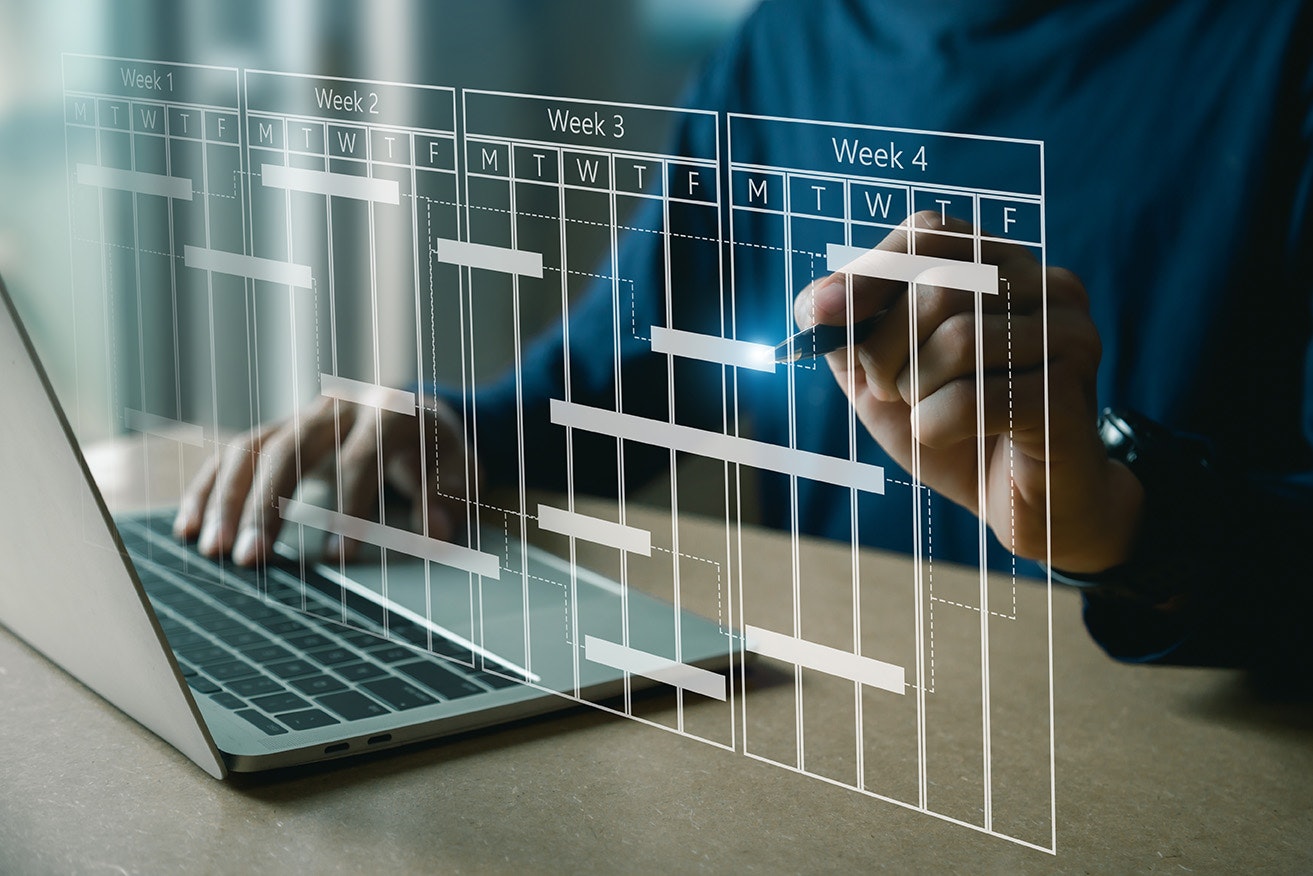
Features and Functions
• Permits a Work Order Task to be scheduled on multiple dates
• Schedule creation for up to six weeks in the future
• Allows defining of Crew/Trade scheduling availability
• Work Order Tasks may be dragged from a backlog list into a schedule week/date
• Badges related to the Scheduled Crew/Trade may be related to a scheduled Work Order Task
• Work Order Tasks and Badges may be added to the schedule using barcode input
• Scheduled Trade hours are displayed in relation to available and remaining hours
• Scheduled work may be indicated as ‘Interrupt’ or ‘Break-in’ if it is added after the defined cutoff day / time
• Assigned work may be displayed by Badge for up to six weeks in the future
• Schedule data may be purged from the database for prior weeks