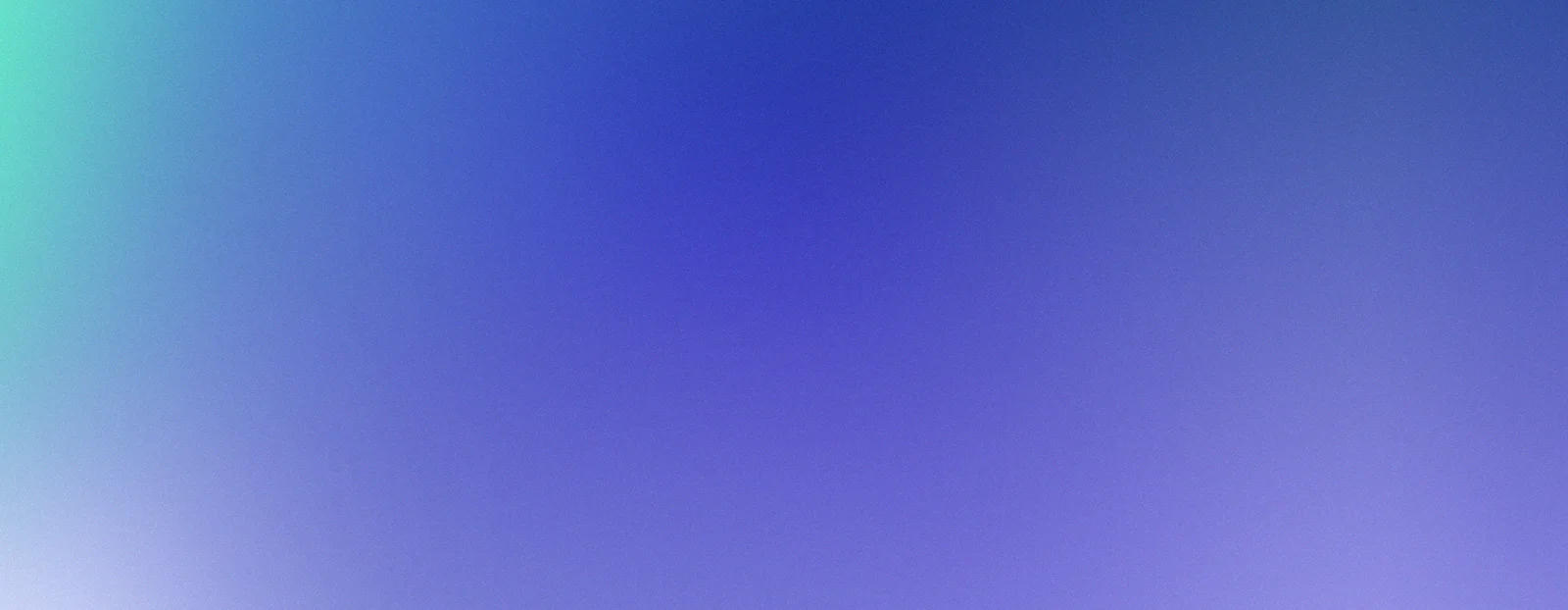Thinking about switching your CMMS? Wondering how long the process will be? Here’s some tips and tricks to make the transition a smooth one
Reasons to Switch Your Current CMMS
1. No ROI
If you spend money on a CMMS system and you are not seeing profits, then there is a bigger issue at hand. In the long run your CMMS solution should not cost your business, and it should not keep profits the same. It is fundamentally designed to save your business time and money, so if it doesn’t then something is very wrong.
2. Your CMMS Solution Does Not Have a Mobile Component, or the App is Insufficient
Field technicians will work effectively and faster with the right information, right when they need it. Without a mobile application there, field workers will end up wasting both time and money. An ideal mobile application would have information such as:
- Maintenance History
- PM Schedules
- Parts Availability
- Maintenance Manuals
- Equipment Drawings
Having a mobile application connected to your CMMS is far more convenient and effective than carrying around papers and files that could easily get mixed up or lost. Click here to learn more about CHAMPS Mobile.
3. Your CMMS isn’t Scalable
You need a CMMS solution that can keep up with the growth of your business. The best way to judge whether or not your CMMS will be scalable is to assess it in its current situation. Signs you are currently struggling with scalability are cluttered user interface, taking longer times to add new assets, difficulty monitoring work orders, and spending too much time scheduling. It is also important to note if your maintenance team finds the solution too complicated, as this is another good indicator of decreased scalability.
4. Terrible Tech Support and Customer Service
If your CMMS provider takes forever to respond and doesn’t really even help with your problem, then it may be time to consider a new provider. When it comes to software, no matter how simple, everyone utilizes tech support at some point. You want to make sure your CMMS provider is as invested in your business as you are. It is extremely important to have people that actually care about you, and not just selling their product.
How to Switch Your CMMS
So you’ve decided to switch your CMMS, but now how do you go about it? It can be overwhelming at times, but it is always important to have a strategy.
1. Get Everyone Involved
Even the most organized of leaders can become overwhelmed when deciding to change something as integral as their CMMS. It is also important for your maintenance team to see the benefits of a new system, as they will be the ones primarily using it. You can involve your maintenance team in the demonstrations of new CMMS software, or invite them to voice their opinions of your shortlist. If your team feels like they are being heard, they are far more likely to give your new CMMS a fair shot.
2. Plan a Timeline
As with any transition, planning ahead can go a long way in terms of avoiding downtime. It is highly important that you set goals with dates, map out each team member’s responsibilities, and stay in contact with your CMMS vendor.
3. Gather Needed Data
All of your previous maintenance data needs to be transferred to your new system. Depending on the number of assets and their complexity, this could take anywhere from a few days to a couple of months.
In order to make this transition a smooth one, once this data is gathered, make sure you clean it up and take only the useful data to the new CMMS solution. This helps avoid clutter and confusion. After this you can set up any integrations you may need between your new and old system. From here it is also important that your team is thoroughly trained on how to use the new software.
4. Gather the Results
The job isn’t finished just because you have found and implemented a new CMMS solution. Make sure the system you picked out is actually working for you, and monitor areas that could use improvement.
After about three months you should begin to see these improvements. Make sure your team is using the CMMS correctly or the results will be flawed. Once your new CMMS is fully operational you can continue this cycle of reviewing this report and fine tuning.
Even after you and your team are used to the new CMMS system, your vendor should be there for help the entire way. At CHAMPS we take pride in our dedicated customer service, and we want you to succeed in all aspects of maintenance management. Schedule a demo today and see what it would really be like to switch to a CMMS software that makes you a priority.

CHAMPS Content Team